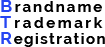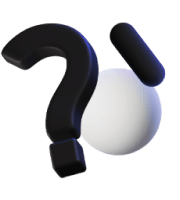In today’s digital era, electronics, software, and technology-based products are more than just everyday tools—they’re your brand’s identity. If your business sells items like mobile phones, audio equipment, scientific instruments, or downloadable software, securing your brand under Trademark Class 9 is essential to prevent brand misuse, stand out in the market, and build long-term value. But how do you register a trademark under Class 9 in India?
This blog provides a comprehensive step-by-step guide to registering a trademark in Class 9, ensuring you avoid legal complications and build a legally protected brand presence.
What is Trademark Class 9?
Trademark Class 9 under the NICE Classification system covers electronic and scientific goods, which includes a wide variety of products like:
- Mobile phones and accessories
- Audio & video equipment
- Computers, tablets, and computer hardware
- Downloadable software and mobile apps
- Scientific and measuring instruments
- Safety gear like helmets, goggles, fire extinguishers
- USB drives, data storage devices
- Batteries and chargers
- Cameras, projectors, radios, and more
If your product or service falls under any of these categories, you should register your brand in Class 9 to ensure the correct legal protection.
Why Trademark Registration in Class 9 Is Crucial
- Prevents Brand Infringement: With increasing competition in electronics and digital goods, trademarking helps keep copycats and counterfeiters at bay.
- Creates Legal Ownership: It gives you exclusive rights to use your brand name/logo under Class 9 goods in India.
- Builds Trust & Reputation: Registered trademarks build brand credibility and show your customers that you’re a legitimate and trustworthy brand.
- Asset for Business Expansion: A trademark becomes a valuable asset for licensing, franchising, or selling your brand.
- Protects Against Misuse Online: Trademark registration helps you take action against fake sellers on platforms like Amazon, Flipkart, etc.
Step-by-Step Guide to Registering a Trademark in Class 9
Step 1: Identify the Exact Goods Covered in Class 9
Start by making a clear list of your products. Class 9 is broad, so it’s important to specify whether your product is:
- Software (e.g., mobile apps, downloadable programs)
- Hardware (e.g., phones, chargers, audio devices)
- Scientific or optical instruments (e.g., meters, lenses)
This helps in accurate filing and better protection.
Step 2: Conduct a Class 9 Trademark Search
Before applying, check whether your desired brand name is already registered or not.
You can do this on the IP India Trademark Search Portal:
- Select “Class 9”
- Enter the keyword or brand name
- Review results to avoid names that are too similar
This step is crucial to avoid rejection or legal disputes later.
Step 3: Choose the Right Type of Trademark
You can trademark:
- Word Marks (e.g., brand name like “TechNova”)
- Logos or Device Marks (brand image or icon)
- Taglines (e.g., “Think Smart. Choose Smart.”)
- Sound marks or Packaging shape (for unique identifiers)
Make sure your brand name/logo is unique, distinctive, and not descriptive or generic.
Step 4: Prepare the Trademark Application
You can file your application online or via a registered trademark attorney. You will need:
- Brand name or logo (in JPEG format if image/logo)
- Class 9 description of goods
- Full name & address of applicant
- Power of Attorney (if using an agent)
- Identity proof (for individuals)
- Incorporation certificate (for companies)
- MSME/Udyam certificate (for reduced government fees if applicable)
Step 5: Pay the Trademark Registration Fee
Trademark fees in India as of 2025:
| Applicant Type | Fee (Per Class) |
|---|---|
| Individual / Startup / MSME | ₹4,500 (e-filing) |
| Company / Other Entity | ₹9,000 (e-filing) |
Ensure you’re eligible for the startup/MSME rate by submitting your Udyam or MSME certificate.
Step 6: Get the Trademark Acknowledgement Number
Once submitted, you’ll receive an acknowledgement number, which you can use to track the status of your trademark application online.
At this point, you can start using the ™ symbol with your brand name.
Step 7: Examination by the Trademark Office
The Trademark Registrar will examine your application. They may:
- Accept it directly
- Raise objections (Section 9 or Section 11) for similarity, descriptiveness, etc.
In case of objection, you’ll need to respond within 30 days with proper justification, documents, or supporting arguments.
Step 8: Publication in the Trademark Journal
Once accepted, your trademark is published in the Trademark Journal to allow public opposition for 4 months.
If no one opposes, you move to the final step.
If there is opposition, a hearing will be conducted and both parties can submit evidence.
Step 9: Registration and Certificate Issuance
If no opposition is filed (or resolved in your favor), your brand name is officially registered, and you receive a Trademark Registration Certificate.
You can now use the ® symbol with your brand.
Important Tips for Class 9 Trademark Applicants
- Avoid using common tech words like “Digital”, “Tech”, “Smart” in isolation—they’re often rejected for being generic.
- Always check for spelling variants and phonetic similarities while doing your trademark search.
- Mention specific items under Class 9 in the application, such as “Downloadable software,” “Bluetooth headsets,” “Mobile phone accessories” etc., for more focused protection.
- Use your trademark commercially after application—non-use for 5 years may lead to cancellation.
- Renew your trademark every 10 years to keep it valid.
Examples of Popular Brands Registered under Class 9
Here are a few known trademarks filed under Class 9:
- Apple Inc. – for iPhones, software, etc.
- Sony – for TVs, audio equipment
- Samsung – for mobile phones and electronics
- Canon – for cameras and optical devices
- Microsoft – for software and operating systems
If they are protecting their brand, so should you!
Common Mistakes to Avoid in Class 9 Trademark Filing
- Skipping the trademark search
- Applying under the wrong class
- Vague descriptions of goods
- Submitting an already used or generic name
- Not responding to examination reports on time
Avoiding these mistakes can save you months of delay and legal headaches.
How Long Does the Process Take?
- Acknowledgment receipt: Immediately
- Examination report: 30–90 days
- Journal publication & opposition: 4 months
- Final registration: 6 to 18 months on average
Final Thoughts: Trademark Class 9 is an Investment in Your Brand’s Future
In a crowded tech and electronics space, your brand name is what sets you apart. Registering your trademark under Class 9 not only gives you legal rights but also builds trust with your customers and partners. Whether you’re a software startup or an electronics manufacturer, this is a step you can’t afford to skip.
Need Help Registering Your Class 9 Trademark?
VMK Professionals is here to simplify the trademark process for you. We are a trusted legal service provider offering end-to-end assistance for trademark registration, especially for startups, tech companies, and electronics brands.
✅ Expert Trademark Search
✅ Drafting & Filing Support
✅ Objection Handling & Hearing Support
✅ Affordable Pricing
✅ PAN India Services
Let’s protect your brand before someone else tries to steal it.